In this article i am going to explain how to merge two repositories.I will explain by taking samplesales.rpd and usagetracking.rpd
Merging is nothing but it would merge the difference of the repository objects that you would find between Original and Repository and also the Original and the Modified Repository.
Step1: Open the samplesales.rpd(offline mode)
Step2:Click on File--Merge
Step3: It will ask you the location of your repository in my case i am taking usage tracking.rpd(\OracleBI\server\Sample\usagetracking.rpd)
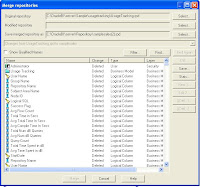
Step4: Take a copy of the samplesales.rpd after that merge the original one and copied repository then we will get a message Repositories are identical
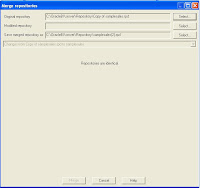
Step5:In the modified Repository section select the usage tracking.rpd (\OracleBI\server\Sample\usagetracking\usagetracking.rpd)
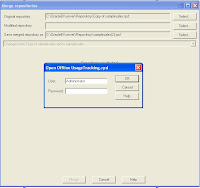
Step6: Click on Merge option then our original sampelsales.rpd will merge with usagetracking.rpd.

Merging is nothing but it would merge the difference of the repository objects that you would find between Original and Repository and also the Original and the Modified Repository.
Step1: Open the samplesales.rpd(offline mode)
Step2:Click on File--Merge

Step3: It will ask you the location of your repository in my case i am taking usage tracking.rpd(\OracleBI\server\Sample\usagetracking.rpd)
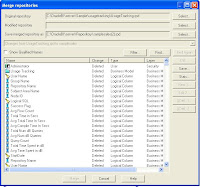
Step4: Take a copy of the samplesales.rpd after that merge the original one and copied repository then we will get a message Repositories are identical
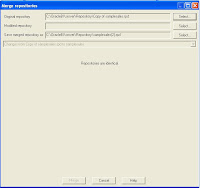
Step5:In the modified Repository section select the usage tracking.rpd (\OracleBI\server\Sample\usagetracking\usagetracking.rpd)
Step6: Click on Merge option then our original sampelsales.rpd will merge with usagetracking.rpd.



