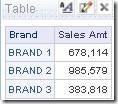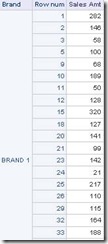Usually when you run a report in OBIEE it would suppress the duplicates by default and this behavior is acceptable in almost all the cases. But I recently came across a request where they wanted to display the duplicate values.
Here is screen shot of my report.
Since the Sales Amount has an aggregation rule sum defined on it, the report sums up the sale amount band groups by brand. I could display all the values for the Sales Amount by removing the aggregation rule from the measure. But this measure needs to have an aggregation rule. Or I could add some other column at the lowest grain.So here is an alternative.
Create a new column in the BMM layer (product table in this case) using an evaluate function.
EVALUATE(‘rownum’ AS INTEGER )
Adding this column in the report would display the duplicate values. You could hide the column as well.
If you get this error uncheck the pref_internal_switch_join feature in the DB features in the physical layer.
State: HY000. Code: 10058. [NQODBC] [SQL_STATE: HY000] [nQSError: 10058] A general error has occurred. [nQSError: 46030] Field descriptor id 0 is beyond the maximum field count 0. (HY000)