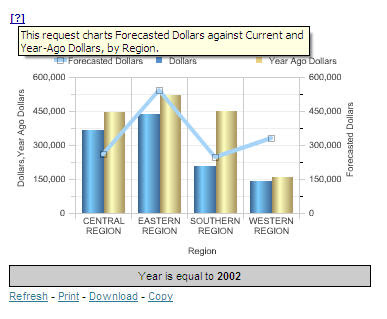How often have you come across, or been directed to a specific dashboard request, but you really have no clue what you’re supposed to get out of it? Perhaps it’s a bad design...or maybe it just needs a little explanation.
Ideally, the developer of that report should have included some kind of description. Or, if you’re the developer, you should also include something to give the end user a little direction if it’s needed.
The Problem is that no one wants to crowd valuable screen space with text that may or may not be valuable to everyone. If there was only a way to include a hover-over description… well, there is.
Here is a very simple way to utilize HTML in a Narrative View to provide you with a discrete, hover over description.
1. In your request, add a Narrative View.
2. Edit view as follows: Check the box “Contains HTML Markup”, enter 1 for “Rows to Display”, and add the following text to the Narrative box:
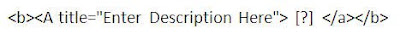 (*Note: enter your description in place of the words, Enter Description Here)
(*Note: enter your description in place of the words, Enter Description Here)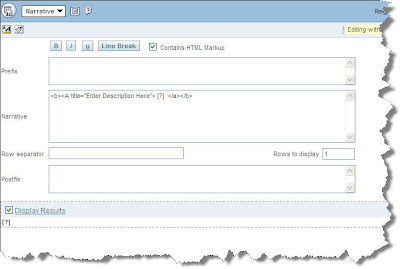
3. In the Compound Layout, move the Narrative view to the top, click on the Format View icon, and set the Horizontal Alignment to “Left”.
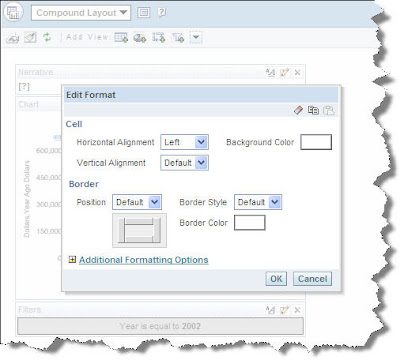
The result is a [?] symbol at the top left of your request, that the user simply needs to hover-over to see the description you’ve entered.