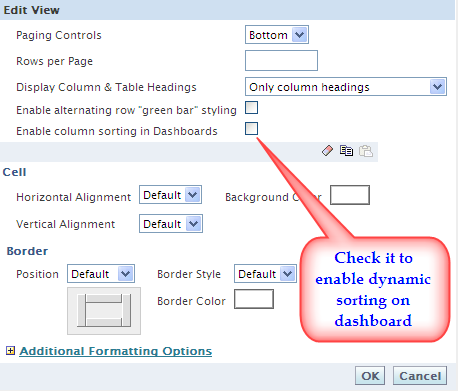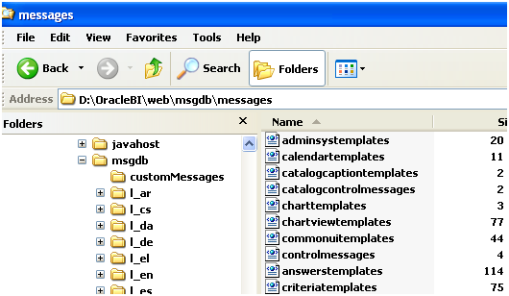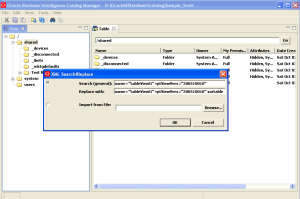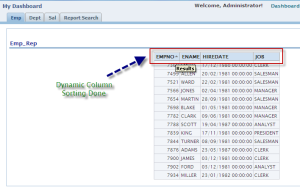Anybody ever face the typical enhancement requirements on existing dashboard reports about enabling the column sorting for all Tabular reports ? I’m sure ,definitely somebody have faced this . However ,I have faced this kind of new requirements from one of my recent client .
Think of , you have 500 reports already in place and it is very tedious job to hover across all reports individually and put a tick against the “Enable column sorting in dashboards” option .Though this is very simple and straightforward however too irritating and hectic for developers as he/she has to modify each report and for doing this he/she need to click 7-8 times from editing till saving the request .So altogether you are saving 4000 click and overall a substantial minutes  Don’t go for a Rapid Fire round !
Don’t go for a Rapid Fire round !
So how it will be , if we think of a tweak which will make developers free from this boring and hectic activities of monotonous job . Yes I know , some of you are thinking smartly to make a change on Stylesheet /msgdb XML templates or some tweak on instanceconfig.xml .
Fortunately I came to know that ,it could be achievable from ” Global Sorting of Dashboard by changing XML ” i.e modifying answerstemplate.XML file from location \\OracleBI\Web\msgdb\messages .
Only thing you have to do is ,search below strings from answerstemplate.XML file (before change)
<WebMessage name=”kuiCriteriaDefaultViewElements” translate=”no”>
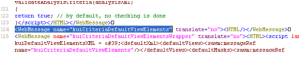 And replace with below (after change) .
And replace with below (after change) .
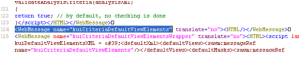 And replace with below (after change) .
And replace with below (after change) .<WebMessage name=”kuiCriteriaDefaultViewElements” translate=”no”><HTML><view signature=”tableView” sortable=”true” /></HTML></WebMessage>
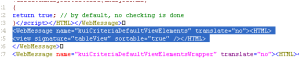 This has been well documented by Oracle .See this link . After doing it and restarting your services your reports should be automatically sorted and if you edit the request it would by default check the Sorting enable option .
This has been well documented by Oracle .See this link . After doing it and restarting your services your reports should be automatically sorted and if you edit the request it would by default check the Sorting enable option .Unfortunately this is not the end of story and that is why it is :
—————— xxxxxx A MAGIC THREAD xxxxxx ——————-
I have implemented the above solution in my OBIEE 10.1.3.4 version and unfortunately it doesn’t work good . So I have raised an ORACLE SR and it reveals that ,it is a product bug and hence I presume a Documentation bug .An Enhancement Request (ER) 6619910 has been currently with Oracle Support (P3/P4 Bug 6619910) to be considered for review by Development team for future bug fix release .
Alas ! what will be then about my 500 reports sorting in a moment ?? Yes ,there is way and don’t put your finger cross 
Open your Shared folders using Catalog Manager and do “XML Search and Replace ” as below in offline mode :
Replace name=”tableView!1″ rptViewVers=”200510010″ with
name=”tableView!1″ rptViewVers=”200510010″ sortable=”true” . Just restart Presentation Services .
name=”tableView!1″ rptViewVers=”200510010″ sortable=”true” . Just restart Presentation Services .
Voila …. It’s all magic see below ! Yes, all reports have been Sorted dynamically in dashboard within couple of seconds . Note that the above method is not documented and hence do it at your own risk .Suggestion is to keep the backup of catalog before performing the steps .
Now , just think of how much effort you have saved to enable sort for your dashboard reports … Like a MAGIC and less tricky so far!