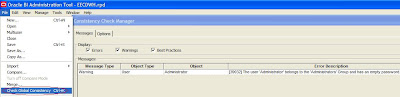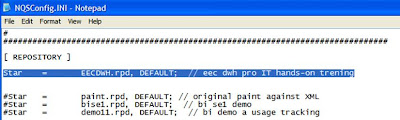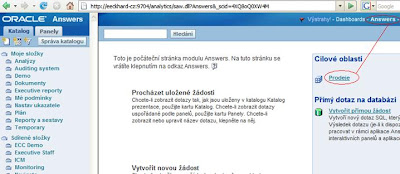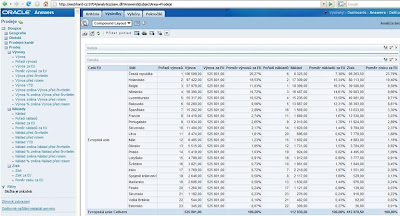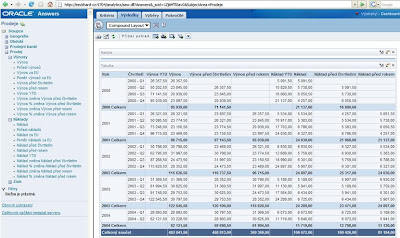Oracle BI metadata repository - VII. Deployment operation
In " Oracle BI metadata repository - VI. Setting the Time dimension and developing indicators for comparing the time "is described" step-by-step "procedure as in the Business model set time dimension, and how to create indicators for comparing the time of the" period "Ago and" period "today. The aim of the present and also the last article in a series about the basics of building a BI metadata repository (for OBI EE / OBI SE One) is to show the "step-by-step" procedure, as all of the above / mentioned earlier to give operation, and make available to end users for reporting and analysis.
 The resulting BI metadata repository made available to users for reporting and analysis
The resulting BI metadata repository made available to users for reporting and analysis
1st BI metadata repository to save and let the consistency check (error messages such as Warning, you can ignore) second Close the Oracle BI Administration Tool to third Stop the Oracle BI Server (if running) 4th Set the newly created BI Metadata Repository "EECDWH.rpd" as "default" repository, which will start when you start the Oracle BI Server.
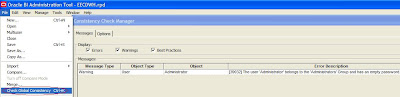

- and / open file "BI_HOME" \ server \ Config \ NQSConfig.INI
- b / to the section [Repository], insert the line: Star = EECDWH.rpd, DEFAULT;
- c / other repository (rows Star =) comment out using #
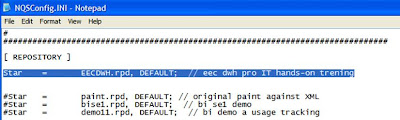
5th Start the Oracle BI Server Note: If you replace the entire repository, or you have made in the current
(Offline) changes in the presentation layer, it pays to start after reboot BI Server and BI Presentation Server. If you do not, then you must manually "Reload Files and Metadata" (Menu Service Management Oracle BI Presentation Services) and lubricate your Internet browser cache (Ctrl + F5) - otherwise it may happen that you will not see changes.

6th Open your web browser address BI (http://localhost:9704/analytics) and normal non-root

7th Select BI Answers> Target Area "Sales" ...
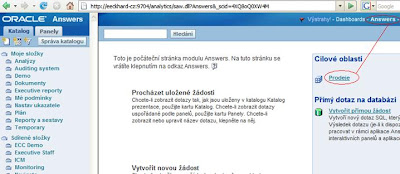
... and made available on the BI metadata test their functionality - such as a drill hierarchy, profit calculation, turn, level-based indicators, ratios and indicators showing the past
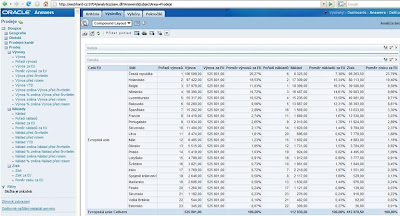
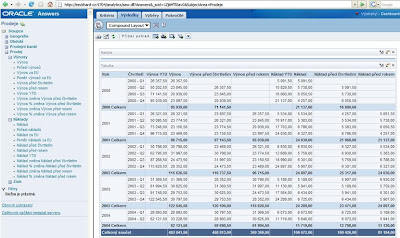
More instructions for OBI EE / OBI SE One can be found in the sectionsOBI EE FAQ and OBI WITH ONE - FAQ . A complete overview of all articles sorted by category can be found here .