Here is the solution with POWER function in EVALUATE.
First dashboard prompt:

Second dashboard prompt:

Edit column formula:
case when 1=2 then TIMES.CALENDAR_MONTH_ID
else
EVALUATE('POWER(%1, %2)',@{pv_test}{2},@{pv_test}{3})
end
If you write this instead of the code above:
case when 1=2 then TIMES.CALENDAR_MONTH_DESC
else
cast(EVALUATE('POWER(%1, %2)',@{pv_test}{2},@{pv_test}{3}) as char)
end
then you cannot use decimal numbers in edit-box of the first dashboard prompt to populate POWER function. So do not use cast as char for this solution, leave it in number format.
Test:

At initial start, the presentation variable pv_test is 0 and default values are used:
cast(EVALUATE('POWER(%1, %2)',@{pv_test}{2},@{pv_test}{3}) as char).
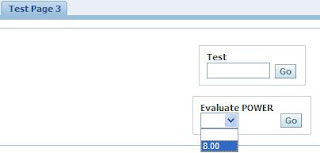
If we remove default values from code and leave just:
cast(EVALUATE('POWER(%1, %2)',@{pv_test},@{pv_test}) as char)
zero (0) is polulated from pv_test and the result of POWER(0, 0) is 1:

Decimal numbers test:

This works fine.


