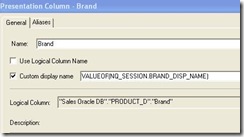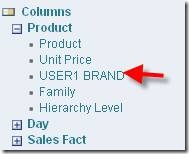There was a question asked on this post here and I thought of having another post to answers Vik’s question.
Hi carpediemconsulting
Good Artical, Thanks
We have a Similar req at my client, but little bit different.
we have a Dimension, in that we have a hierarchy H1 with Levels, Level1, Level 2 , Level 3 we are implimenting this product for different companies, Lets say comp A, & Comp B,
In Comp ‘A’ we call level 1 as ‘Market’ and in comp ‘B’ we call it as “Location”
can we change these Level1 label dynamically when the user login. FYI . these labels are stored in TABLE
In Comp ‘A’ we call level 1 as ‘Market’ and in comp ‘B’ we call it as “Location”
can we change these Level1 label dynamically when the user login. FYI . these labels are stored in TABLE
Thanks
Vik
Vik
As you can see from the properties of a presentation column you could see that there is a provision to specify a custom display name.
I have two users created in the RPD. USER1 and USER2. My objective is to give a custom display name for a Column (Brand column in the Product Table). User1 would like the display to be USER1 BRAND and user2 USER2 BRAND.
I have created a session variable (BRAND_DISP_NAME) which would be initialized to USER1 BRAND for user1 and USER2 BRAND.
In the properties window for the presentation column brand do the following.
Uncheck use logical table Name check box
Check the Custom Display Name check box
Type in the name of the session variable in the text box. In my case VALUEOF(NQ_SESSION.BRAND_DISP_NAME)
Here is a screenshot.
Now lets see how the column shows up for these 2 users in Answers.
USER 1
As shown in the screenshots above the display name for the column “brand” is different for these two users.