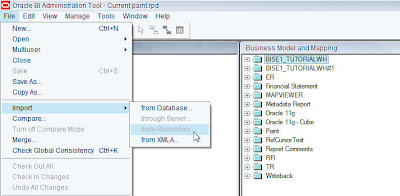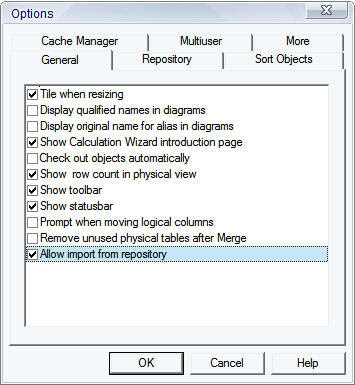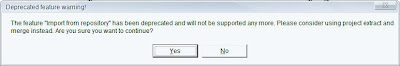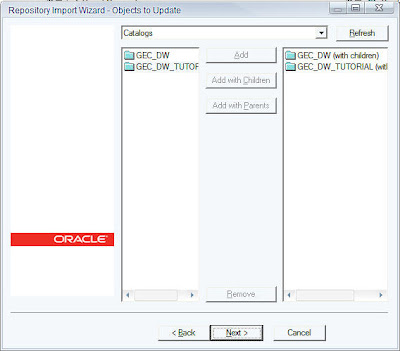As i have said here, the supported way to combine objects in 2 repositories is to use a 2-way merge without Parent. But for users who are new to BI EE and who are used to the “Import from Repository” feature in older releases, there is some good news. This feature still exists in the current release but has been deprecated right from 10.1.3.2. Remember, it is recommended to use a 2-way merge since that will prompt the end user to make the decision while doing the merge. But there are cases, wherein you have 2 repositories which are completely different and you are pretty sure that there are no objects that overlap each other. In such cases, you can still use the Import from Repository feature. By default if you navigate to File – Import – From Repository, you would notice that this would have been disabled by default.
In order to enable it, go to Tools – Options – General and enable the Import from Repository option.
Now, you should be able to import one repository into another. You would get this warning that this has been deprecated in the current release
Lets import the default bise1 repository into the paint repository.
But remember, you would not know what objects have been updated/created. This is very risky in situations where you have overlap of repository objects. You can end up losing some data. Always use the 2-way merge. Only if you are very sure about the underlying objects, use the Import from Repository.