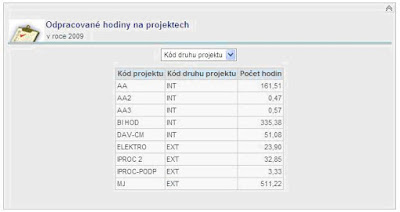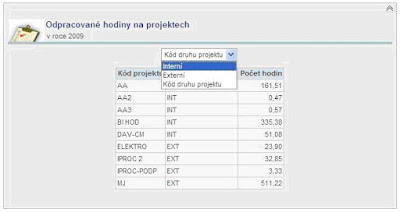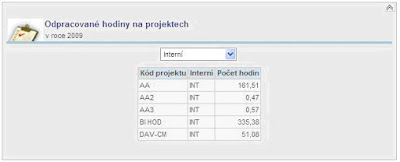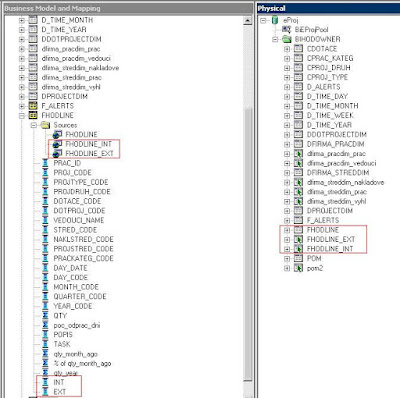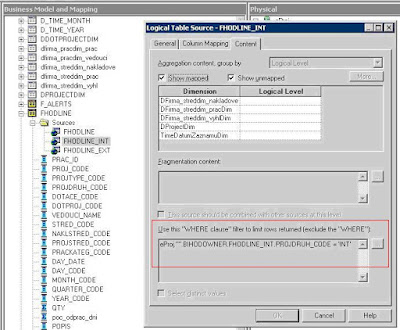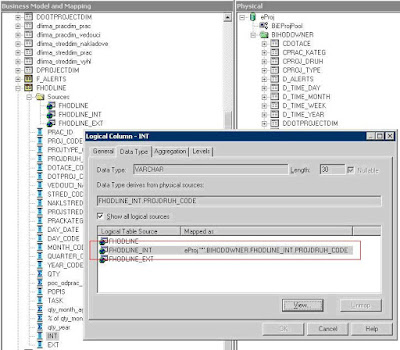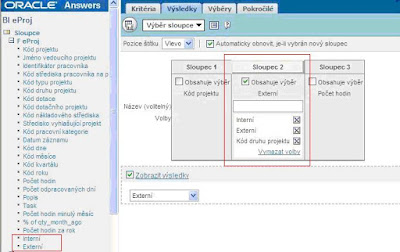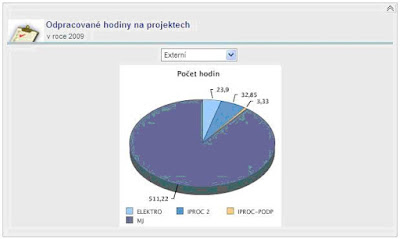Using custom selection filter records in the report is normally done using the call panel. Often, however, the user wants to select the main criteria by VP, but then still the choice of the VP wants to make selections directly on a report without having to call in the panel "to press" Start. Method described below allows to make additional selections of records in the report. But this is only on the choice of only a small number of occurrences.
Usually it is only a selection by a certain type or species.
This example presents this way. Sample finished "filter" in the report - to choose the type of project: Unpack menu and select "Internal":Select the table is limited to the internal types of projects: How can we achieve? The whole point is to prepare resources in the business layer of the BI model, which are filtered according to criteria that we use for selection in the report. In the physical layer of the BI model, create an alias for each restriction the original table (eg FHODLINE_EXT and table aliases are FHODLINE_INT FHODLINE). The facts table in the business layer, add more resources as the alias table. For each table alias, set the appropriate condition, which will limit the records. For each logical column create restrictions (such as INT and EXT) and set mapping. Eg. INT column map to a table column PROJDRUH_CODE FHODLINE_INT. Logical column moved to the presentation layer (INT - Internal and EXT - External). In Answers to add a composite layout selection column. Denote that the column contains a selection and add the option (logical column Internal and External). This solution can also be used for such restrictions displayed on the chart:
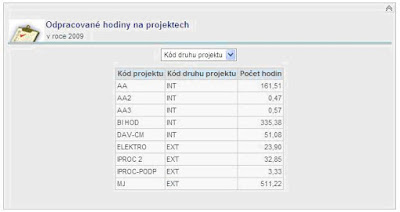
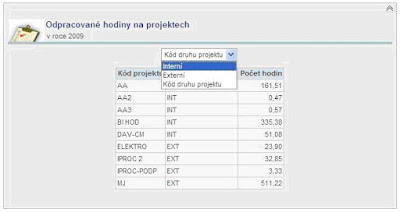
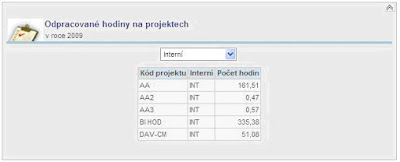
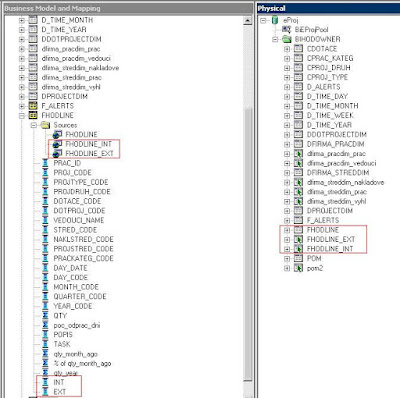
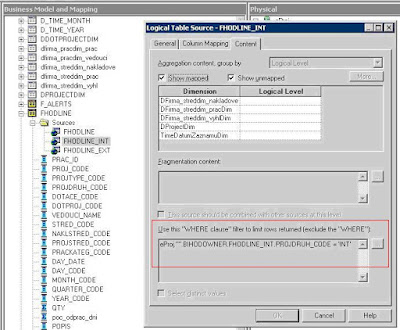
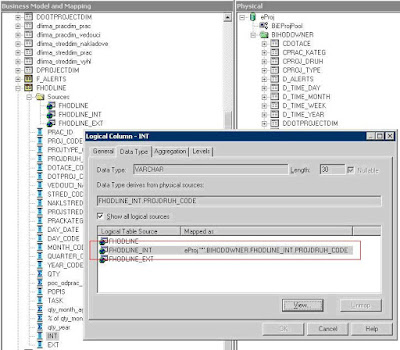
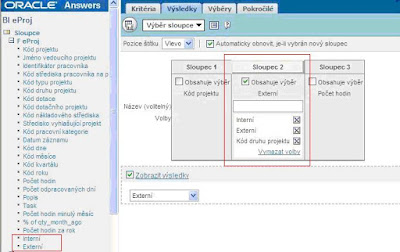
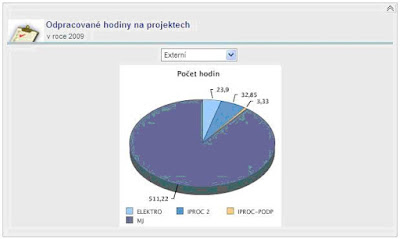
Usually it is only a selection by a certain type or species.
This example presents this way. Sample finished "filter" in the report - to choose the type of project: Unpack menu and select "Internal":Select the table is limited to the internal types of projects: How can we achieve? The whole point is to prepare resources in the business layer of the BI model, which are filtered according to criteria that we use for selection in the report. In the physical layer of the BI model, create an alias for each restriction the original table (eg FHODLINE_EXT and table aliases are FHODLINE_INT FHODLINE). The facts table in the business layer, add more resources as the alias table. For each table alias, set the appropriate condition, which will limit the records. For each logical column create restrictions (such as INT and EXT) and set mapping. Eg. INT column map to a table column PROJDRUH_CODE FHODLINE_INT. Logical column moved to the presentation layer (INT - Internal and EXT - External). In Answers to add a composite layout selection column. Denote that the column contains a selection and add the option (logical column Internal and External). This solution can also be used for such restrictions displayed on the chart: