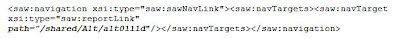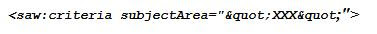In practice, the development of BI extensions for different customer systems are increasingly being encountered with the first requirement of a relatively small solution with immediate results, if possible, and then this solution further. The relatively small solution may also contain approximately 20, 30 kits, which may not always occur the background of the planned solution. The basic concept, structure, and catalog name, its branches, the structure of the target areas for BI queries (from Answers) are important attributes for the further development of such solutions. To wit: Reports created in BI Answers, have each entered the names of the catalog and its branches, while the names of the destinations from which to carry out inquiries.These names are found for each query item in the report. What happens if you rename, přestrukturuje catalog, the names of its branches, which already contains a number of reports?
This way I have already graduated and is relatively time consuming. It is possible this way to spend several unproductive hours. There are other solutions? Yes, the mass changes directly in the catalog tree, which the amendment. First report on the location of the panels: for such events is a good first stop the service "Oracle BI Presentation Server." Then in the file system where catalog is physically located, find the appropriate branch ... / _portal . On it are the files (open), which represent the individual panels. If the file with the name of the panel to open a text editor, there are there ways to the original reports (including those panels). You can then rename the original path to new path. After starting the "Oracle BI Presentation Server" is already all the reports appear correctly. However, calling the report from the report still does not work. This should make a similar move.Then navigation in reports: In the directory catalog, in which the assembly files without re-endings), it is necessary in these reports to find the original report and call to fix the path to a new directory. Eg.After such amendments are re-working both panels, and call reports.For even more speed you can get any freeware search the entire directory and have to replace the original name, new. That is the way with a response a few minutes. But what happens if the instruments' BI Administration Tool "to change the name of the presentation catalog? Seemingly nothing. The panels still show reports and data.However, if you want to edit a report, and you navigate to it directly from the "Edit Query" While this will switch you to the Answers, but on the left you see the inscription: " Either you do not have permission to use the target area within the application XXX BI Answers, or target area does not exist. "How to get out? similar way - see above. It is necessary in each set to change the name of the presentation catalog. The relevant files must be changed again tag:
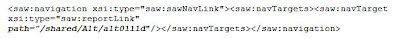
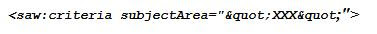
where XXX is the name of the new catalog presentation. This title is part of the queries in each set, so it is necessary to make reports on any changes that would change both copied directly in the catalog (directory) tag in the presentation catalog (instruments of change in BI Administration Tool). One more note: I recommend the pre- catalog backup. And finally - remember that these changes may relate to and saved filters. I believe that someone my experience will help accelerate the often time-consuming unproductive work, which unfortunately I can create a quick, ill-conceived work that often the customer requires.
- The dashboard does not display any configuration. If you select "Edit Panel", all reports on it you will see a yellow exclamation mark. And if you select "Edit Query", the screen switches into Although BI Answers, but you open a given set, as is customary. The BI Answers is then modified to see the name of the branch catalog with all configurations. About this new branch of the panels, however, knows nothing, because the report does not appear. What is left? Go through all the panels and reports on them and "nest" where all the reports again, but already the newly named or přestrukturovaného catalog.
- Reports that are newly zahnízdí on panels and include calls (navigation) to another group that does not work, then this call does not work. Why? Navigation contains original name of the branch catalog. That is, each such assembly to open and re-connect the called assembly.
This way I have already graduated and is relatively time consuming. It is possible this way to spend several unproductive hours. There are other solutions? Yes, the mass changes directly in the catalog tree, which the amendment. First report on the location of the panels: for such events is a good first stop the service "Oracle BI Presentation Server." Then in the file system where catalog is physically located, find the appropriate branch ... / _portal . On it are the files (open), which represent the individual panels. If the file with the name of the panel to open a text editor, there are there ways to the original reports (including those panels). You can then rename the original path to new path. After starting the "Oracle BI Presentation Server" is already all the reports appear correctly. However, calling the report from the report still does not work. This should make a similar move.Then navigation in reports: In the directory catalog, in which the assembly files without re-endings), it is necessary in these reports to find the original report and call to fix the path to a new directory. Eg.After such amendments are re-working both panels, and call reports.For even more speed you can get any freeware search the entire directory and have to replace the original name, new. That is the way with a response a few minutes. But what happens if the instruments' BI Administration Tool "to change the name of the presentation catalog? Seemingly nothing. The panels still show reports and data.However, if you want to edit a report, and you navigate to it directly from the "Edit Query" While this will switch you to the Answers, but on the left you see the inscription: " Either you do not have permission to use the target area within the application XXX BI Answers, or target area does not exist. "How to get out? similar way - see above. It is necessary in each set to change the name of the presentation catalog. The relevant files must be changed again tag: