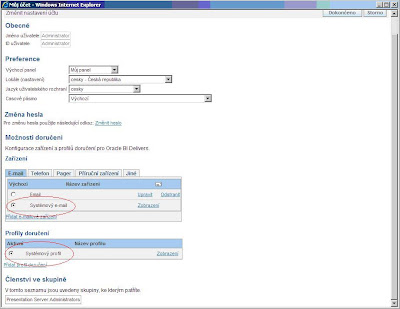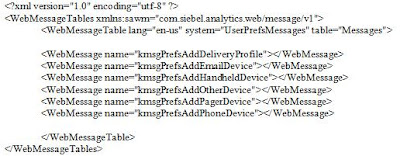What is it?
SA Presentation System is a system catalog, which can give basic information about the user (name, groups, contacts, ...) directly prezentačnímu server. This information can usefully be used for example in the component BI Delivers. Example of Using BI Delivers can send emails. Because the definition iBotu (BI Delivers process) are selected as recipients of the analytical system users, all users must assign an email address. This happens by default so that every user after logging into the system will create their own profile with email address in the "My Account". It is therefore a setting that does not have administrator control. Definition of system catalog "SA System" is the way to setting up user profiles to create and maintain bulk. How? Using the SA System catalog is very simple. It should create a presentation in metavrstvě catalog with a specific name and specific structure of the records .Presentation catalog is, of course, be derived from the Business Model, respectively. tables in the database. Here, the individual solutions may diverge, depending mainly on how it is resolved in the system of authorization and authentication. Usually, but start from a database table in which we hold the following information (for sending mail):
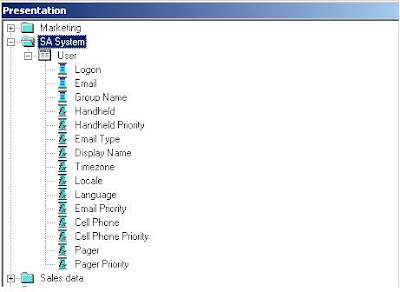
These columns should be prepared to link up to the presentation catalog to the corresponding columns. For other columns that do not use in our example is set by the Business Model initialization values (konstatnty).Checking the result if everything is configured correctly in the "My Account" to each user profile, a new system and method of delivery (system e- mail system profile). Then you just make iBot, specify a list of recipients and the process will deliver a report or dashboard to our defined e-mail address. Tip at the end To have absolute control over user profiles, users should disable the option to add their own profiles and their activation. Variant 1) Setting the modes of delivery and profiles can be disabled in the menu - Administration - Manage privileges - My Account - Change Delivery Options. In this case, but the user can check system-requisites set profile - corresponding part in the "My Account" disappear. Option 2) You can only disable the display of the links in the Account Settings "Ad Delivery Profile" or "Ad Device". We achieve this by creating your own XML file, which suppress the default view of the required components: The XML file to save the $ ORACLE_BI \ web \ msgdb \ customMessages \ and restart the Oracle BI Presentation Server.
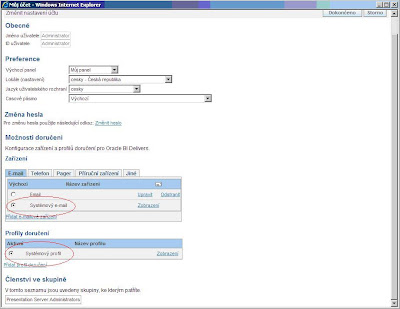
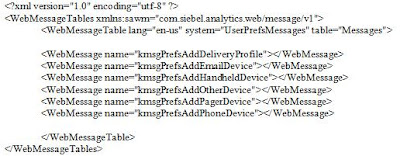
SA Presentation System is a system catalog, which can give basic information about the user (name, groups, contacts, ...) directly prezentačnímu server. This information can usefully be used for example in the component BI Delivers. Example of Using BI Delivers can send emails. Because the definition iBotu (BI Delivers process) are selected as recipients of the analytical system users, all users must assign an email address. This happens by default so that every user after logging into the system will create their own profile with email address in the "My Account". It is therefore a setting that does not have administrator control. Definition of system catalog "SA System" is the way to setting up user profiles to create and maintain bulk. How? Using the SA System catalog is very simple. It should create a presentation in metavrstvě catalog with a specific name and specific structure of the records .Presentation catalog is, of course, be derived from the Business Model, respectively. tables in the database. Here, the individual solutions may diverge, depending mainly on how it is resolved in the system of authorization and authentication. Usually, but start from a database table in which we hold the following information (for sending mail):
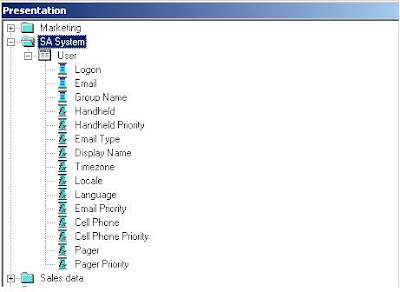
- user name
- e-mail address
- email format (html / plain text)
- priority email
These columns should be prepared to link up to the presentation catalog to the corresponding columns. For other columns that do not use in our example is set by the Business Model initialization values (konstatnty).Checking the result if everything is configured correctly in the "My Account" to each user profile, a new system and method of delivery (system e- mail system profile). Then you just make iBot, specify a list of recipients and the process will deliver a report or dashboard to our defined e-mail address. Tip at the end To have absolute control over user profiles, users should disable the option to add their own profiles and their activation. Variant 1) Setting the modes of delivery and profiles can be disabled in the menu - Administration - Manage privileges - My Account - Change Delivery Options. In this case, but the user can check system-requisites set profile - corresponding part in the "My Account" disappear. Option 2) You can only disable the display of the links in the Account Settings "Ad Delivery Profile" or "Ad Device". We achieve this by creating your own XML file, which suppress the default view of the required components: The XML file to save the $ ORACLE_BI \ web \ msgdb \ customMessages \ and restart the Oracle BI Presentation Server.