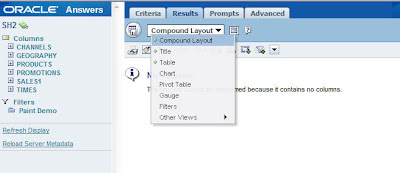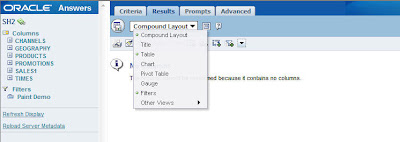I got another question from a customer yesterday with regard to changing the default views of Compound Layout in Answers. So, basically if you go to answers and create a new report, you would find that by default Compound layout would have have 2 views included i.e Table and Title views as shown below
But what the customer basically wanted was to include a filter and table view by default (i.e filter view instead of title view). The method is given in the bookshelf. But unfortunately it does not work as specified due to a documentation bug. In order to make this work, go to {OracleBI}\web\msgdb\messages folder and you would find a file called answerstemplates.xml. Copy this file to {OracleBIData}\web\msgdb\customMessages. If you dont have this folder then create it. Now edit this file and search for kuiCriteriaDefaultViewElements. This is the message that handles all the default values possible in Answers. Now add the the following tags to this message after the HTML tags,
<view signature=”compoundView” >
<cv signature=”tableView” />
<cv signature=”filtersView” />
</view>
Once this is done restart your presentation services. Now you would see that by default you would have got Table and Filter views within your compound layout.
If you notice, the methodology above is same as the one that we followed for enabling the sorting of reports in Dashboards here. So, use this methodology when you want to modify any custom XML messages.
P.S: Happy holidays and Merry Christmas everyone!!!