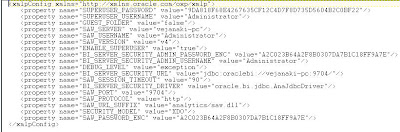I had a couple of users today who had sent me an email informing me about a strange issue while installing BI EE. Call it coincidence, we had the same question pop up in the forums today as well. I do not have a complete solution to this problem yet. But i thought this is worthwhile to blog about since there are chances that other users might come across a similar issue. The problem was, after the default install of 10.1.3.3.1/0(using OC4J), the users are unable to perform any kind of administration on BI Publisher. i.e if they log into BI Publisher as Administrator, they do not see the “Admin” tab!!!. There can be multiple reasons why this can happen. But following should give you a general set of guidelines on where to look at to see where the source of the problem is.
When you install BI EE, the BI Publisher that also gets installed would be configured to use BI Server security. So, in order to access BI Publisher you need to ensure that BI Server and the Presentation Services(if you want reports from Answers as data source) are up and running. There are 3 different files that are worth a mention here.
1. {OracleBI}\xmlp\XMLP\Admin\Configuration\xmlp-server-config.xml
2. {OracleBI}\xmlp\XMLP\Admin\Security\principals.xml
3. {oc4j_bi}\j2ee\home\applications\xmlpserver\xmlpserver\WEB-INF\xmlp-server-config.xml
Now, each of these files store certain parameters that would be used in the security and also in identifying the reports. So, if you have an install where your BI Publisher does not show you the Admin tab, try to check the following.
1. Open the file {OracleBI}\xmlp\XMLP\Admin\Configuration\xmlp-server-config.xml using a text editor. Go to {OracleBI}\xmlp\XMLP\Admin\Configuration\xmlp-server-config.xml. Check whether you have SUPERUSER_PASSWORD and SUPERUSER_USERNAME set. Also check whether SECURITY_MODEL property is properly set.
Edit the property SECURITY_MODEL and change it to XDO. i.e. for example <property name=”SECURITY_MODEL” value=”XDO”/>. This would basically change the security model from BI Server security to BI Publisher Security.
2. Restart OC4J and see whether you are able to log in as Administrator and see the Admin tab. If you are able to see the Admin tab then there is some problem with BI Publisher not being able to connect to BI Presentation Services in order to leverage the security. By default, when we install BI EE, BI Publisher would use BI Server security. By changing it to XDO we are making it to leverage local BI Publisher security instead of BI EE security. In the {OracleBI}\xmlp\XMLP\Admin\Configuration\xmlp-server-config.xml, try placing the ip instead of the hostname. For example, <property name=”BI_SERVER_SECURITY_URL” value=”jdbc:oraclebi://vejanaki-pc:9704/”/>. Default install will take the hostname and in some cases BI Publisher does not seem to recognize the hostname.
3. Go to {OracleBI}\xmlp\XMLP\Admin\Security\principals.xml. Check whether you the Administrator Role mapping is enabled there.
The above are some checks that should get you started. If others have any other comments feel free to post them here. In the meantime, i am off for a mini vacation to celebrate the festival of lights!!!. Should be back next week with more posts.