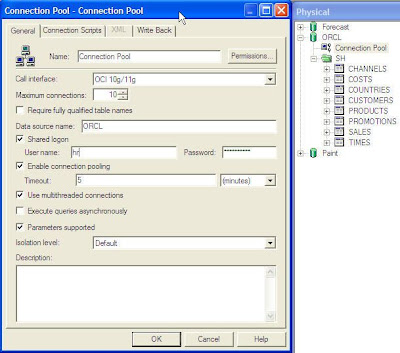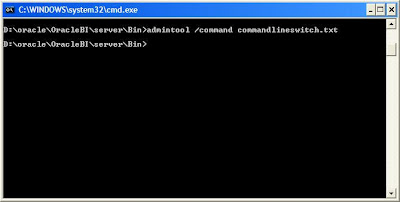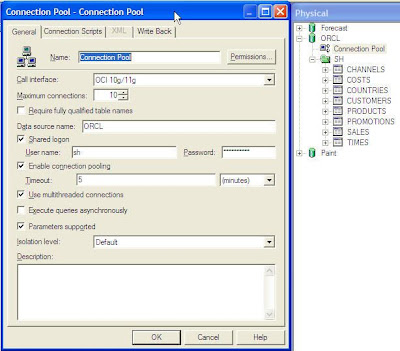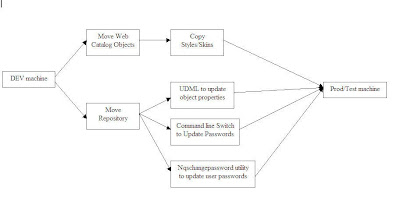If you had gone through my blog entry here, i would have talked about using UDML as a way for automating migration from dev to test/prod environments. But the major problem with UDML is that one cannot update the passwords of Connection Pools, Users etc since the UDML expects them to be encoded. In such a case, for updating passwords alone we can use an undocumented command line switch option for the AdminTool. For example, look at the screenshot below.
This is nothing but the connection Pool property of the ORCL database. Here, we would like to change the schema names and its corresponding passwords. For example, we would like to change the schema to SH and also would like to change the password. In order to do that, open a text editor and enter the below command. Save the file in the same directory as the Admin Tool ({OracleBI}\Server\Bin). If not, then you would have to give the full path of the file.
1 | Open Dev_Machine.rpd Administrator Administrator |
2 | SetProperty "Connection Pool" "orcl"."Connection Pool" "User" "sh" |
3 | SetProperty "Connection Pool" "orcl"."Connection Pool" "Password" "welcome1" |
4 | Save |
5 | Exit |
Now, open up a command prompt and navigate to {OracleBI}\Server\Bin. Typein in the below command,
1 | admintool /command commandlineswitch.txt |
This would automatically update the connection pool values.
You can use the above to update many objects within the repository. For updating passwords for users, just use the nqschangepassword.exe tool. For more details on this, check my blog entryhere. So, on a high level your entire migration process would look as shown below
Thanks to Phil for sharing this.