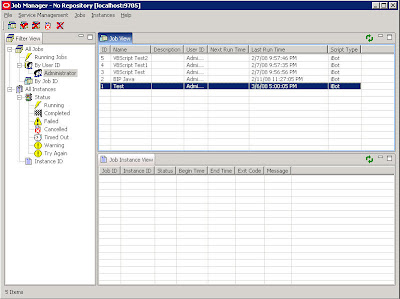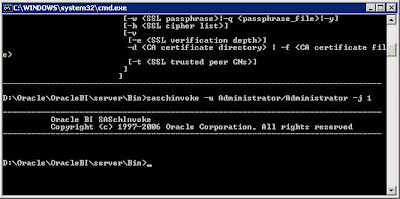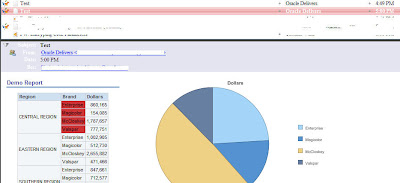Lets look at an important utility today that would enable Application developers to integrate BI Scheduler/Delivers into their application. That utility is called as SASchinvoke.exe. This enables end users to call/run ibots programmatically from any application(You dont have to come into Delivers). One of the major advantages of this utility is that you can run an ibot at any given time i.e You can call ibots on demand. You cannot do this from answers since all the ibots are triggered at specific time periods and you do not have the flexibility to call them on demand. Lets look at how to go about using this utility. You can find this in {OracleBI}/Server/Bin folder. The Syntax for the utility is as shown
Usage: SASchInvoke.exe
-u <Admin Name>/<Admin Password>
(-j <job id> | -i <iBot path>)
([-m <machine name>[:<port>]]
| -p <primaryCCS>[:<port>] -s <secondaryCCS>[:<port>])
([(-r <replace parameter filename>
|-a <append parameter filename>)]
| [-x <re-run instance id>])
[-l
[-c <SSL certificate filename>
-k <SSL certificate private key filename>]
[-w <SSL passphrase>|-q <passphrase_file>|-y]
[-h <SSL cipher list>]
[-v
[-e <SSL verification depth>]
-d <CA certificate directory> | -f <CA certificate file>
[-t <SSL trusted peer CNs>]
]
]
This has a lot of options and you pass multiple parameters(we would not be discussing all of them). Lets look at a simple example of calling ibots using this utility. In order to execute an ibot, all we need is either the ibot’s Job id or its path. You can find the Job id from Job Manager.
In our case, lets run the ibot with a Job ID of 1.
saschinvoke -u Administrator/Administrator -j 1
We shall be using this utility in a variety of different applications which i shall be discussing in future blog entries. The above should give you a basic idea of what this can do.