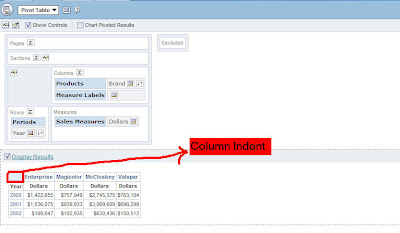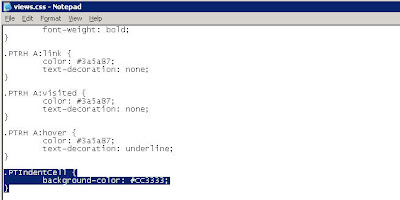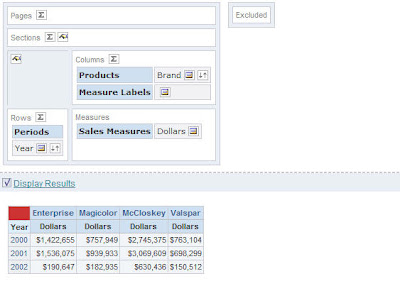I saw another question in one of the forums today wherein the user basically wanted to change the Column Indent Color in a Pivot table. As you might know, all the attributes of a pivot table are exposed to end users and can be customized using Section, Page and Column properties. But in the case of Column Indent there is no property in the UI to change the background color. If you are not sure what i mean, check the sample Pivot table below
The above pivot table shows you the Column Indent. Unfortunately, there is no property within the pivot table to change this color. lets look at an approach today to change the color of this cell. Remember, by following the below method, it will affect all your Pivot tables. The steps to modify this color are
1. Go to {OracleBI}\web\app\res\s_oracle10\b_mozilla_4. Open the Views.css file in a text editor and Search for PTIndentCell. This is the Property which handles the color of the column indent. Now, change the background color to the desired color. For example,
.PTIndentCell {
background-color: #CC3333;
}
2. Save the above file and repeat the same procedure to the Views.css file under {OracleBI}\oc4j_bi\j2ee\home\applications\analytics\analytics\res\s_oracle10\b_mozilla_4.
3. Restart Presentation Services. Now, if you go to your pivot table, you would notice that the color for this cell would have been changed.
But just be careful while doing this since it would affect all your pivot views. Use this approach only if you have no other choice.