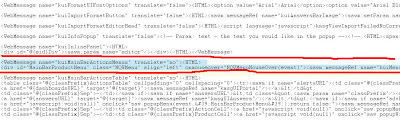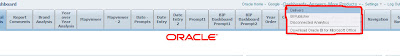Another good question came up in the forums yesterday with regard to Dashboard Customization. As you might probably be aware, when one purchases BI SE1, the licensing of BI SE1 does not allow users to use components like Marketing, Disconnected Analytics and Delivers. When you install BI SE1 you would notice that these components would not be visible from the Dashboards — More Products link. But if you notice, BI SE1 comes with 10.1.3.2 version of BI EE. So, whenever you are doing an upgrade then the component links like Marketing, Disconnected Analytics and Delivers would reappear in the dashboard(if you are not restoring the older XML files). Now, the question is how do we go about removing these links. In order to remove these links, the set of steps would be similar to what we saw here. In our example, we shall see how to go about removing the Marketing link. The procedure to remove the other links would be the same.
1. The first step is to copy the commonuitemplates.xml file from {OracleBI}webmsgdbmessages to {OracleBIData}webmsgdbcustomMessages (if you do not have this folder, create one).
2. Open this copied file in a text editor and search for the kuiMainBarActionsMenuswebmessage.
3. In this web message, you would find an XML like the one below
<sawm:if name=”marketingURL”><a class=”NQWMenuItem” name=”marketing” href=”@{marketingURL}” mce_href=”@{marketingURL}” target=”@{target}”><sawm:messageRef name=”kmsgUIMarketing”/></a></sawm:if>
This is the XML that makes the Marketing URL to be visible from the dashboard. Just remove the above XML from the actual message and save the file. Your final XML for this webmessage should look like the one below
<WebMessage name=”kuiMainBarActionsMenus” translate=”no”><HTML>
<div id=”MainBarProductMenu” class=”NQWMenu” align=”left” onmouseover=”NQWMenuMouseOver(event)”><sawm:messageRef name=”kuiMenuShadowBegin”/><sawm:if name=”deliversURL”><a class=”NQWMenuItem” name=”delivers” href=”@{deliversURL}” mce_href=”@{deliversURL}” target=”@{target}”><sawm:messageRef name=”kmsgUIiBots”/></a></sawm:if><sawm:if name=”advReportingURL”><a class=”NQWMenuItem” name=”advReporting” href=”@{advReportingURL}” mce_href=”@{advReportingURL}” target=”@{target}”><sawm:messageRef name=”kmsgUIAdvancedReporting”/></a></sawm:if><sawm:if name=”marketingURL”><a class=”NQWMenuItem” name=”marketing” href=”@{marketingURL}” mce_href=”@{marketingURL}” target=”@{target}”><sawm:messageRef name=”kmsgUIMarketing”/></a></sawm:if><sawm:if name=”mobileURL”><a class=”NQWMenuItem” name=”mobile” href=”@{mobileURL}” mce_href=”@{mobileURL}” target=”@{target}”><sawm:messageRef name=”kmsgUIMobile”/></a></sawm:if><sawm:if name=”officeURL”><div class=”NQWMenuItemSeparator”/><a class=”NQWMenuItem” name=”mobile” href=”@{officeURL}” mce_href=”@{officeURL}” onclick=”NQWClearActiveMenu()”><sawm:messageRef name=”kmsgUIBIforOffice”/></a></sawm:if><sawm:messageRef name=”kuiMenuShadowEnd”/></div><div id=”MainBarSettingsMenu” class=”NQWMenu” align=”left” onmouseover=”NQWMenuMouseOver(event)”><sawm:messageRef name=”kuiMenuShadowBegin”/><sawm:if name=”adminURL”><a class=”NQWMenuItem” name=”admin” href=”javascript:void(null)” mce_href=”javascript:void(null)” onclick=”saw.popupWindow(‘@{adminURL}’,'SAWAdmin’);saw.clearActiveMenu();return false”><sawm:messageRef name=”kmsgUIAdmin”/></a></sawm:if><sawm:if name=”canProxy”><a class=”NQWMenuItem” name=”proxy” href=”javascript:void(null)” mce_href=”javascript:void(null)” onclick=”saw.proxy.showProxyDialog(‘@{proxyTargetAccount}’, ‘@{proxyStartPage}’, event);saw.clearActiveMenu();return false;”><sawm:messageRef name=”kmsgUIProxy”/></a></sawm:if><sawm:if name=”prefsURL”><a class=”NQWMenuItem” name=”prefs” href=”javascript:void(null)” mce_href=”javascript:void(null)” onclick=”saw.popupWindow(‘@{prefsURL}’,'SAWPrefs’);saw.clearActiveMenu();return false”><sawm:messageRef name=”kmsgUIMyProfile”/></a></sawm:if><sawm:messageRef name=”kuiMenuShadowEnd”/></div></HTML></WebMessage>
4. Save the file after making changes to the web message. Restart presentation Services. Now you would notice that the Marketing URL would not be visible under More Products link.