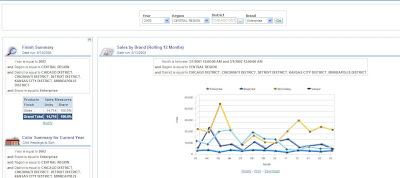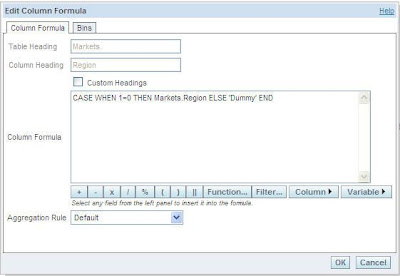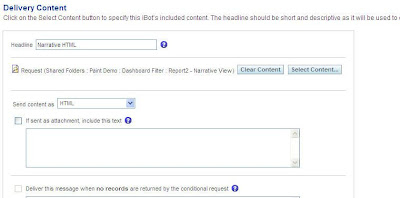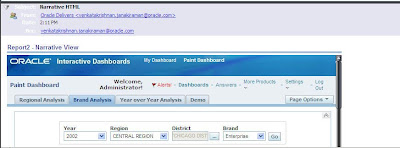One very good feature that BI EE does not have currently is the ability to send prompted dashboards to users via iBots. Currently, iBots can only send filtered reports but not dashboards. Lets look at an approach today to send prompted dashboards to end users. Use this approach only if you have no other option. Using the approach one can send the dashboards only in HTML format (PDF would not work). Let us start with the Brand Analysis Dashboard Page that we have in the Paint Dashboard. This page contains 4 prompts and a number of reports. Lets choose some values in all these prompts and run the reports like the one shown below
Our aim is to send this page(with the prompt values that we have chosen) via delivers. In order to achieve this lets start with create a Bookmark link to the page. If you are not sure what Bookmark link does, check my previous blog entry here. This bookmark link would give us a dashboard page with the same prompt values that we applied above. Now save this link. Then go to answers and create a simple report. Include a dummy column with the below formula
1 | CASE WHEN 1=0 THEN Markets.Region ELSE 'Dummy' END |
This is to ensure that the report does not throw out any error. Now, go to the narrative view of this report and enter the below iframe html code.
[/sourcecode]
In the above iframe, replace the src= attribute with the bookmark link that you saved in the previous step. Also, ensure that you are adding nquser and nqpassword parameters as shown above. Now, in the compound layout of this report just have this narrative view. Save this report. Now go to delivers and schedule an ibot to send this report to end users. Ensure that you are sending the content only as HTML.
Now, your end users would be receiving the prompted dashboards via delivers.
Not the best solution, but can be used in certain cases where the requirement is an absolute must. One can add more customizations to this by choosing a single bookmark page from multiple pages.