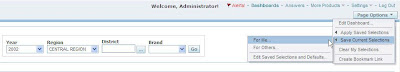If you have looked at my blog entry here, i would have shown you how to go about delivering prompted dashboard pages. But the major drawback with that approach was one cannot send out PDF attachments as it involved the use of GO URL and iframes. Lets look at another approach (thanks to an excellent tip from Mike Durran, Oracle BI Delivers Product Manager) wherein one can deliver prompted dashboard pages even as PDF attachments. Lets start with the same example as before. Open up the Brand Analysis Dashboard page and apply some prompt values on the page.
Now, our aim is to send this page as is (with the applied prompt values) to end users. In order to so this, create a shared selection for this page
Make the saved selection as default for this page (if you want to deliver this as multiple users then you need to make the selection as default for all the users). Once this done, just deliver the dashboard page. This will automatically send the page after applying the selection
An elegant solution if you want to send a dashboard page with applied prompt values.