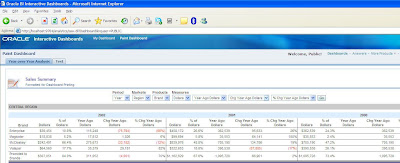Another common question that keeps circulating is, “how do we bypass login to certain BI EE Dashboards?”. The most obvious answer to this question is to pass the username and password through the url. But certain security requirements/standards in some companies do not allow passing of passwords through the URL. So, lets look at a simple approach wherein some dashboards can be seen without passing the passwords through the url. The idea is pretty simple. Identify a user, for example PUBLIC, that would get direct access to certain dashboards. This user should not exist in the BI EE repository. All the other users would exist in the BI EE repository. So, the first step to achieve this is to create a simple init block with the below shown sql.
1 | select ':USER' from dual where upper( ':USER' ) = upper( 'Public' ) |
Make the above init block to set the USER system session variable. Also, check the “Required for Authentication” check box. The init block can connect to any oracle database connection pool.
Now, if you use the below shown go url, the dashboards would be shown. As you see we are not passing the passwords through the go url.
The above approach uses the concept of external table authentication. Basically, the init block checks for the PUBLIC user and ensures that the user is authenticated without even checking for the password. All the reports/dashboards that can be viewed by the “Everyone” privilege can be accessed by this PUBLIC user. Very simple but can be used in certain situations.